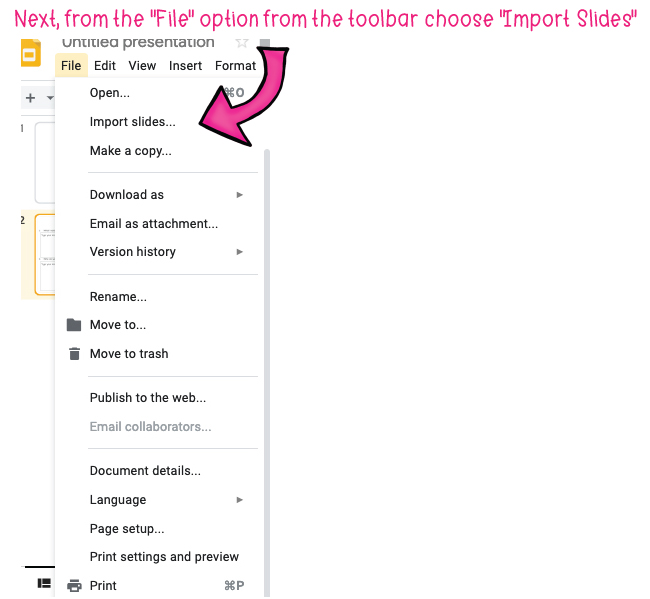by Shelley | Organization
 As spring blooms and the weather shifts, I’m sure many of us are itching to step outside. I can only imagine how restless students, confined indoors, must feel! Spring beckons us to venture out, experience the blossoming world—not merely observe it through a window. Nevertheless, school must go on. How do you engage students in learning when their attention drifts with the allure of the outdoors?
As spring blooms and the weather shifts, I’m sure many of us are itching to step outside. I can only imagine how restless students, confined indoors, must feel! Spring beckons us to venture out, experience the blossoming world—not merely observe it through a window. Nevertheless, school must go on. How do you engage students in learning when their attention drifts with the allure of the outdoors?
Head Outdoors: 
• Allow students to earn additional free time outside. Join in! Play a class game of kickball and get in there and play with them!

• Take the class outside and find a quiet spot for silent or read-aloud time. Some of my favorite teaching memories are sitting under the giant tree on the front lawn of the school and reading with my students.

Add more “get up and move activities” to your day.

These could include review games that allow the children to move.

Have students choose and set a goal for themselves to meet by the end of the school year to give them something individual to focus on and achieve.
Bring a focus on science by creating a community garden for your school.
 Based on the resources, especially over the summer, this could consist of spring annuals for beauty or possibly vegetables for nourishment if the resources allow for it.
Based on the resources, especially over the summer, this could consist of spring annuals for beauty or possibly vegetables for nourishment if the resources allow for it.

Some great sites to help come up with outdoor class ideas can be found here:

A community space that they beautify gives the students a sense of pride that they are leaving a legacy behind at their school.
Before you know it, summer will arrive. In the meantime, take a moment to embrace the fragrance of spring flowers, revel in nature, and engage in playful activities with your class. It’s a great way to ease those restless spring fever symptoms for everyone.


by Shelley | Assessment, English/Language Arts, Financial Literacy for Teens, Google Classroom, Novel Studies, Organization, Social Studies
While having your students physically present offers the best means to gauge their comprehension of a subject and identify the necessity for tailored instruction, circumstances may arise where this isn’t feasible. Increasingly, students equipped with laptops and various devices are transforming traditional “free” snow days into E-Learning days. This shift aims to prevent extending the school year by leveraging technology for remote learning when in-person classes are impractical.
Periodic closures of schools due to natural disasters have been evident in various regions. For instance, in Nebraska, schools grappled with flooding issues both, in the spring and fall, resulting in chaotic interruptions to regular schedules. Additionally, student absences can range from short-term illnesses to prolonged health issues, leading to extended periods away from the classroom.
Furthermore, homeschooling communities often utilize e-learning within their cooperative groups or classes. The diverse array of reasons preventing direct in-person interaction with students underscores the significance of technology. It enables educators to virtually engage with their students during such challenging times, bridging the physical gap through digital platforms.
After clicking on the provided link, your file will be visible in your Google Drive account under the name “Copy of File Name.” You can conveniently modify this title to your preference by clicking on the name box. Subsequently, you can assign these files to your students through Google Classroom.
How to use Novel Studies in an E-Learning Format?
In utilizing novel studies, your students will require a copy of the novel to accompany either the printable or Google Drive format provided. With the book in hand, they can seamlessly navigate through the study, engaging with comprehension questions, vocabulary activities, and extended writing tasks on Google Slides, mirroring the functionality available in the printable version. Teachers can track their progress through Google Classroom and I recommend conducting check-ins with small groups via platforms like Google Talk (or Google Hangouts/Google Chat) or Zoom. These sessions allow for discussions about the material read, ensuring comprehension and encouraging deeper exploration of the novel. It’s akin to the class discussions held in person, bridging the gap using technology.
All my novel studies feature assessments that can be completed through Google Forms. The multiple-choice assessments for comprehension and vocabulary are self-grading, significantly reducing grading time for teachers. However, the writing assessments, being more open-ended, cannot be self-graded. Typically consisting of one to two questions per assessment, these tasks can be submitted via Google Classroom for review and grading by the teacher.
How to use Social Studies and Financial Literacy Activities in an E-Learning Format?
My social studies and financial literacy resources are structured similarly to the novel studies in Google format, but they don’t require any specific books or textbooks. These materials feature Webquest links that offer learning content and include slideshow presentations in all social studies resources to facilitate students’ understanding and completion of activities.
Just like with the novel studies, Google Slides serve as the platform for both the presentations and activity completion. Additionally, in certain financial literacy activities such as the Escape Room exercises, Google Forms are integrated to delve deeper into the content alongside the use of Google Slides.
How to use ELA and Math Centers in an E-Learning Format?
The interactive ELA and Math Centers are designed to be completed using Google Slides. Students engage with the components to practice various skills, and teachers can oversee their progress through Google Classroom.
What can I do if my student doesn’t have access to equipment or the internet?
Many of us assume ready access to computers, laptops, and internet connectivity at home, yet some students lack this accessibility. In public schools, it’s our responsibility to ensure equity among our students. If your school lacks one-to-one capability or if a student doesn’t have home internet access, all my materials are provided in printable formats within the same product download. These activities are identical, just presented on paper rather than on a computer. You can distribute these packets to students for home use. To stay connected, consider communicating via phone calls, Facetime, or Skype for those with access via a parent’s cell phone. The content remains the same, only the format differs.
Technology offers various avenues to engage with students. While I advocate for a multisensory approach to learning—incorporating reading, writing, manipulation, and discussion—I recognize that there are instances where this isn’t feasible. In such cases, I hope my materials offer diverse options for utilization during e-learning scenarios.
Explore these free samples offered in my store, featuring both printable and Google Drive™ formats. They provide an opportunity for you to familiarize yourself with the functionalities of these resources.
 Sample from my Wonder Novel Study
Sample from my Wonder Novel Study
 Sample Social Studies Activity
Sample Social Studies Activity
In this post titled “Tips for Using Google Drive in Your Classroom,” you’ll discover helpful suggestions on customizing Google Drive products to suit your specific requirements more effortlessly.

by Shelley | Google Classroom, Organization
Utilizing technology in classrooms today comes with numerous benefits, yet it’s not without its downsides like glitches and user frustrations. To support educators in leveraging available technology without the hassle of creating their own files, I offer my novel studies and social studies resources in both printable and Google Drive formats.
Given the novelty of these formats, I frequently receive technical queries from buyers. To address these common questions and offer guidance on customizing the files to suit specific requirements, I’ve crafted this blog post featuring answers to these inquiries and a tutorial on file manipulation.
How do I get the file into my Google Drive?
While each of my products includes an instruction guide, occasional issues may still arise. One common oversight is when teachers aren’t logged into their intended Google Drive account to store the purchased file. Clicking the link without being logged in often prompts a request for access, which shouldn’t be necessary after the purchase. Neither you nor your students should need to request access if the instructions have been followed correctly.
The solution typically involves ensuring proper login to your Google Drive before clicking the file link. Once logged in, you can seamlessly share the file via Google Classroom without any access requests needed.
To proceed, ensure you’re logged into your Google Drive and then click the link provided within your resource, resembling this:

A new tab will open with the force copy prompt.

The file will now be visible in your Google Drive account under the name “Copy of File Name.” You can conveniently modify this name to your preference by clicking directly into the name box and making the desired changes.

How can I assign individual chapters or activities to students instead of the whole file?
I aim to streamline and share this content as efficiently as possible. Each Google file I create has a unique link. To prevent confusion, I usually keep unit materials consolidated into a single file link or a few links for larger files divided into sections. This consolidation avoids overwhelming teachers with numerous individual links for chapters or activities.
Understanding the need for flexibility in tailoring materials to suit classroom requirements, I often receive inquiries about sharing specific sections—like a single chapter—with students. To assist in creating customized assignments from your master file, I’ve outlined straightforward steps below for quick customization to meet your specific needs.
Once your master file is in your Google Drive, follow these steps:


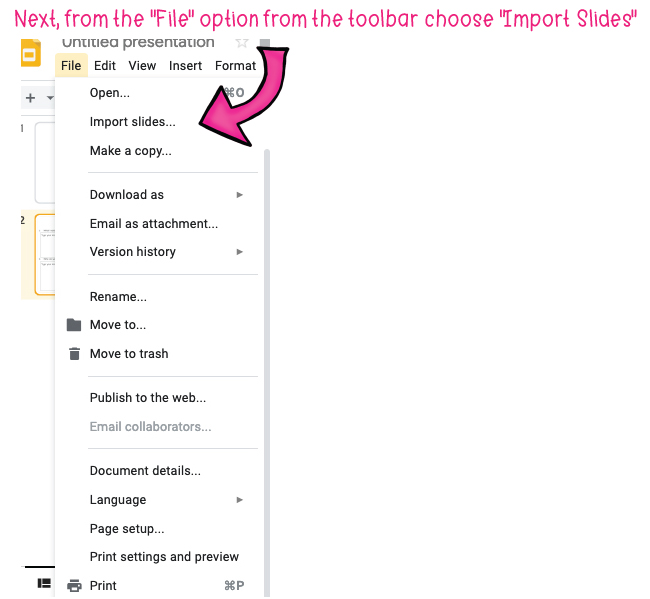




The dimensions mentioned earlier apply to all my novel study products. However, for social studies materials, sizes can vary, often set at 12×12. To ensure your file matches the right dimensions and avoids distortion, check the page setup of your master file.
I trust these details and suggestions will assist you in tailoring your files to suit your students’ and classroom’s specific needs. Should you have further queries or need clarification, please don’t hesitate to reach out—I’m more than happy to provide tips and clear up any confusion. You can find my email address on the initial page of every file downloaded from my store.


by Shelley | Organization
Numerous stories highlight how much teachers personally invest in their classrooms. I’m sure this isn’t news to you! And let’s not forget about all the “off the clock” time teachers dedicate to preparing their classrooms!

During the 1995-96 school year, I embarked on my journey as a fourth-grade teacher. I vividly recall feeling incredibly overwhelmed by numerous aspects. Teaching in a low-income school was a significant culture shock—I had some foresight, but it still took me by surprise. What truly astonished me was the utter scarcity of supplies and the condition of the building and classroom I was assigned. College never prepared me for the complete lack of support I encountered when it came to classroom supplies!

During my initial year at the school, which dated back to 1912, it was clear that it was in dire need of maintenance. Between 1995 and 1999, the building showed its age. Stepping into my classroom for the first time, I encountered a collection of 20 older metal desks, a worn-out teacher’s desk with broken drawer locks, a single empty bookshelf, two smaller tables, and a dusty, antiquated overhead projector on a cart!
After a thorough cleaning, I took inventory of what I had. The supply room offered some giant rolls of colored paper for projects or bulletin boards, a few pencils, and that thin, brownish-tinted student paper. To acquire basic supplies like scissors, pens, and other essentials for my desk, I had to place an order. Unfortunately, our school lacked any form of a Parent/Teacher organization, leaving us without additional funding sources. Despite the limited inventory, I was excited to decorate and transform my classroom into a welcoming space for our community to gather and learn!
To create a reading area, I purchased a carpet remnant and scoured garage sales for an old chair and as many chapter books as I could find. With hardwood floors and lofty ceilings, the room lacked coziness and had terrible acoustics!
Given the income level of the area and district policies, we couldn’t request students to bring any school supplies. I took advantage of Target’s back-to-school sales to stock up on folders and necessary supplies for the students. Of course, I depleted my checking account at teacher resource stores, buying bulletin board supplies and classroom decor—the days before Teachers Pay Teachers, where creating and printing resources yourself wasn’t an option.
A computer wasn’t added to my classroom until about a year later. I found solace in using the laminator provided by the district at the Teachers Administration Building in another part of town.
I was immensely proud of how inviting my classroom looked, but my bank account definitely felt the strain of those initial school days!

Throughout the year, I made efforts to expand our class library with $1 books from Scholastic orders, desperately seeking chapter books. As our school only went up to the fourth grade, the school library had a limited selection, especially of chapter books. Unfortunately, many students didn’t have access to public libraries, making the school their primary source for books. It was crucial to me that they had access to age-appropriate books. Expecting fourth-grade reading levels without appropriate materials felt unfair when they had access only to second-grade and below books.
I continuously replaced folders and other supplies, ensuring a steady stock of tissues. Surprisingly, the district didn’t provide tissues, leaving us with coarse paper towels that were uncomfortable and not very hygienic!
Over that first year, I ended up spending around $1400—more than a month’s pay—on supplies to create a conducive learning environment in my classroom. I didn’t go for anything extravagant; I aimed to furnish the basics to transform the room into a proper learning space.
Reflecting on that room fills me with pride. However, there’s a lingering feeling that the school should have provided more. I don’t regret spending on those kids; they deserved a welcoming classroom. Yet, it shouldn’t have solely relied on someone earning a mere $10,000 per year*!
In the subsequent years, I didn’t have to invest as much since items like the carpet, chair, and bean bags were reusable. However, I continued contributing to various other supplies, and it all added up!
Seeing the media portray teaching as a cushy 9-month job and hearing disrespectful comments really frustrates me. The public often doesn’t realize that my experience is a common reality in classrooms across the country every year. How many other professions expect employees to contribute a month’s pay annually back to their employer or clientele?
I’m aware that teachers’ financial situations haven’t improved over the years; if anything, they’ve worsened due to legislation that harms or eradicates teacher unions.
Statistics reveal that 94% of teachers spend from their own pockets. Frankly, I find this number surprisingly low—I’ve never encountered a teacher who spends nothing, let alone just 6% of them! The national average spending by teachers out of pocket is $479. How does this compare to your experience? Do you receive adequate support for essentials or extras?
Where do you usually find the best deals for classroom items? Share your thoughts and any fantastic deals you’ve come across in the comments below!
*In my first-year contract, I received a stipend of $10,000 with my tuition for a Master’s Degree at UNO covered. Unfortunately, I didn’t receive any medical or other benefits.



by Shelley | Assessment, Copyright/Trademark, English/Language Arts, Financial Literacy for Teens, Google Classroom, Math, Novel Studies, Organization, Science, Social Studies
Here are a few of the most frequent questions that I am asked from buyers, and potential buyers, about my resources. Hopefully, you will find these answers helpful.
If you cannot find the answer to your question. Please email me directly.

























If you still have questions, please email me directly.

by Shelley | Organization
It’s the heart of winter here in Nebraska and with winter comes illness. You get sick, your students are sick, your own children are sick! It is the season for a sub! We all know that it is almost more difficult to prepare for a sub and get everything back on track rather than just come to school sick and push through. 
For the health of the community, I ask you to please stay home, take care of yourself, yet be prepared for that inevitable day so that you can focus on getting well, not stressing about your classroom!

A little planning will do you and your sub a world of good, not to mention that classroom full of kids!
• One great thing to do for prep is to make sure you’ve stocked your classroom with games, puzzles, and stories for students and subs to read for a short quick lesson. Click here for some ideas for a “sub bag”. Have these items right there for your sub to have if he/she didn’t come as prepared as you’d hope.
• Leave a list of game ideas and writing prompts that the sub can pull from to fill the time. Click here for some quick time-filler activities.
• Click here for some “No Lesson Plan” activities for your sub to utilize.
• Finally, one of the best places to go for a quick, no-cost lesson and prep for a sub is Teachers Pay Teachers. Click here to find FREE downloads for all your sub planning needs!
A little prep when you’re healthy can save you a lot of stress, frustration, and time when you’re not feeling 100%. Plus, your sub will thank you for taking that time to make their day as smooth as possible for your students!


 As spring blooms and the weather shifts, I’m sure many of us are itching to step outside. I can only imagine how restless students, confined indoors, must feel! Spring beckons us to venture out, experience the blossoming world—not merely observe it through a window. Nevertheless, school must go on. How do you engage students in learning when their attention drifts with the allure of the outdoors?
As spring blooms and the weather shifts, I’m sure many of us are itching to step outside. I can only imagine how restless students, confined indoors, must feel! Spring beckons us to venture out, experience the blossoming world—not merely observe it through a window. Nevertheless, school must go on. How do you engage students in learning when their attention drifts with the allure of the outdoors?



 Based on the resources, especially over the summer, this could consist of spring annuals for beauty or possibly vegetables for nourishment if the resources allow for it.
Based on the resources, especially over the summer, this could consist of spring annuals for beauty or possibly vegetables for nourishment if the resources allow for it.