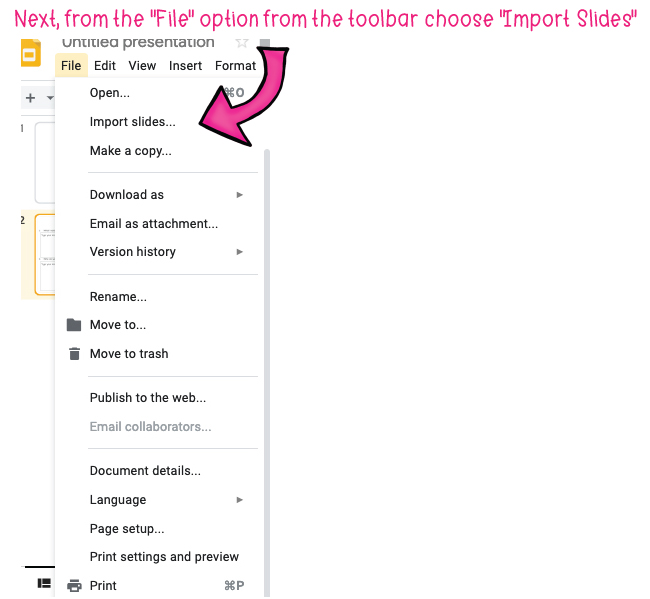by Shelley | Organization
 As spring blooms and the weather shifts, I’m sure many of us are itching to step outside. I can only imagine how restless students, confined indoors, must feel! Spring beckons us to venture out, experience the blossoming world—not merely observe it through a window. Nevertheless, school must go on. How do you engage students in learning when their attention drifts with the allure of the outdoors?
As spring blooms and the weather shifts, I’m sure many of us are itching to step outside. I can only imagine how restless students, confined indoors, must feel! Spring beckons us to venture out, experience the blossoming world—not merely observe it through a window. Nevertheless, school must go on. How do you engage students in learning when their attention drifts with the allure of the outdoors?
Head Outdoors: 
• Allow students to earn additional free time outside. Join in! Play a class game of kickball and get in there and play with them!

• Take the class outside and find a quiet spot for silent or read-aloud time. Some of my favorite teaching memories are sitting under the giant tree on the front lawn of the school and reading with my students.

Add more “get up and move activities” to your day.

These could include review games that allow the children to move.

Have students choose and set a goal for themselves to meet by the end of the school year to give them something individual to focus on and achieve.
Bring a focus on science by creating a community garden for your school.
 Based on the resources, especially over the summer, this could consist of spring annuals for beauty or possibly vegetables for nourishment if the resources allow for it.
Based on the resources, especially over the summer, this could consist of spring annuals for beauty or possibly vegetables for nourishment if the resources allow for it.

Some great sites to help come up with outdoor class ideas can be found here:

A community space that they beautify gives the students a sense of pride that they are leaving a legacy behind at their school.
Before you know it, summer will arrive. In the meantime, take a moment to embrace the fragrance of spring flowers, revel in nature, and engage in playful activities with your class. It’s a great way to ease those restless spring fever symptoms for everyone.


by Shelley | Google Classroom, Organization
Utilizing technology in classrooms today comes with numerous benefits, yet it’s not without its downsides like glitches and user frustrations. To support educators in leveraging available technology without the hassle of creating their own files, I offer my novel studies and social studies resources in both printable and Google Drive formats.
Given the novelty of these formats, I frequently receive technical queries from buyers. To address these common questions and offer guidance on customizing the files to suit specific requirements, I’ve crafted this blog post featuring answers to these inquiries and a tutorial on file manipulation.
How do I get the file into my Google Drive?
While each of my products includes an instruction guide, occasional issues may still arise. One common oversight is when teachers aren’t logged into their intended Google Drive account to store the purchased file. Clicking the link without being logged in often prompts a request for access, which shouldn’t be necessary after the purchase. Neither you nor your students should need to request access if the instructions have been followed correctly.
The solution typically involves ensuring proper login to your Google Drive before clicking the file link. Once logged in, you can seamlessly share the file via Google Classroom without any access requests needed.
To proceed, ensure you’re logged into your Google Drive and then click the link provided within your resource, resembling this:

A new tab will open with the force copy prompt.

The file will now be visible in your Google Drive account under the name “Copy of File Name.” You can conveniently modify this name to your preference by clicking directly into the name box and making the desired changes.

How can I assign individual chapters or activities to students instead of the whole file?
I aim to streamline and share this content as efficiently as possible. Each Google file I create has a unique link. To prevent confusion, I usually keep unit materials consolidated into a single file link or a few links for larger files divided into sections. This consolidation avoids overwhelming teachers with numerous individual links for chapters or activities.
Understanding the need for flexibility in tailoring materials to suit classroom requirements, I often receive inquiries about sharing specific sections—like a single chapter—with students. To assist in creating customized assignments from your master file, I’ve outlined straightforward steps below for quick customization to meet your specific needs.
Once your master file is in your Google Drive, follow these steps:


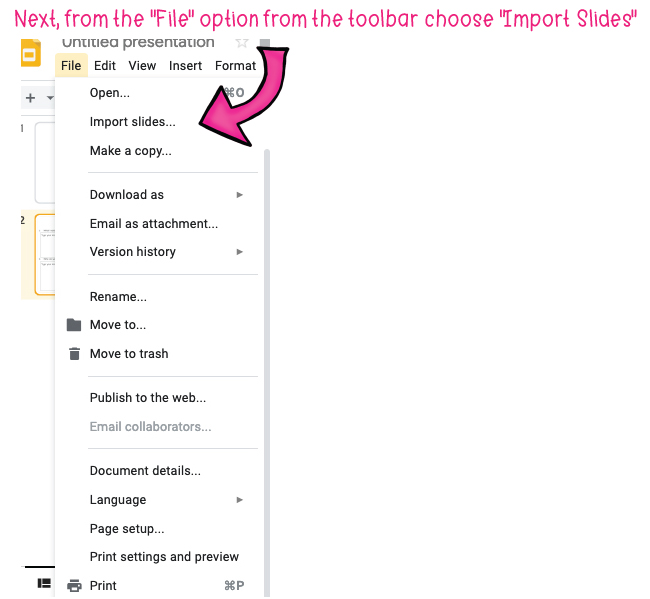




The dimensions mentioned earlier apply to all my novel study products. However, for social studies materials, sizes can vary, often set at 12×12. To ensure your file matches the right dimensions and avoids distortion, check the page setup of your master file.
I trust these details and suggestions will assist you in tailoring your files to suit your students’ and classroom’s specific needs. Should you have further queries or need clarification, please don’t hesitate to reach out—I’m more than happy to provide tips and clear up any confusion. You can find my email address on the initial page of every file downloaded from my store.


by Shelley | Organization
It’s the heart of winter here in Nebraska and with winter comes illness. You get sick, your students are sick, your own children are sick! It is the season for a sub! We all know that it is almost more difficult to prepare for a sub and get everything back on track rather than just come to school sick and push through. 
For the health of the community, I ask you to please stay home, take care of yourself, yet be prepared for that inevitable day so that you can focus on getting well, not stressing about your classroom!

A little planning will do you and your sub a world of good, not to mention that classroom full of kids!
• One great thing to do for prep is to make sure you’ve stocked your classroom with games, puzzles, and stories for students and subs to read for a short quick lesson. Click here for some ideas for a “sub bag”. Have these items right there for your sub to have if he/she didn’t come as prepared as you’d hope.
• Leave a list of game ideas and writing prompts that the sub can pull from to fill the time. Click here for some quick time-filler activities.
• Click here for some “No Lesson Plan” activities for your sub to utilize.
• Finally, one of the best places to go for a quick, no-cost lesson and prep for a sub is Teachers Pay Teachers. Click here to find FREE downloads for all your sub planning needs!
A little prep when you’re healthy can save you a lot of stress, frustration, and time when you’re not feeling 100%. Plus, your sub will thank you for taking that time to make their day as smooth as possible for your students!


by Shelley | Organization
I found an interesting article: How to Build a Better Teacher, by Elizabeth Green, that I thought was worth sharing.

The article talks about the myths and perceptions of what makes a great teacher. Are they natural born? Can it be learned?
The article gives five examples, taken from educational research that shows what sets apart a great teacher from a mediocre or bad one.

1. They can right a wrong: “The best teachers put themselves in their students’ shoes—and grapple with how they arrived at the wrong answer in order to set them right.”

2. They never say Shhh!”: “The best teachers eradicate ambiguity and respond to misbehavior with specificity, describing the desired behavior rather than the problem. “We’re following along in our books,” the teacher might say, gently reminding the distracted students to get back to work.”

3. They encourage deeper thinking: You will hear a lot of “why” or “explain how” type questions in these classrooms.

4. Great teachers “cold call” with a purpose: “The goal is to extract the maximum possible mileage from each question. By introducing the possibility that anyone can be asked to speak at any time, the teacher decreases the chances their students will tune out.”

5. They show more than they tell: “The teacher needs to be specific, showing students what detailed thinking looks like by illuminating the invisible mental steps that go into it.”

As I read I couldn’t help but compare myself and see my successes and shortcomings. This is a great article to think about as you navigate your school year. How do you measure up? What are you doing right? What can you improve to make this your most successful year yet?




 As spring blooms and the weather shifts, I’m sure many of us are itching to step outside. I can only imagine how restless students, confined indoors, must feel! Spring beckons us to venture out, experience the blossoming world—not merely observe it through a window. Nevertheless, school must go on. How do you engage students in learning when their attention drifts with the allure of the outdoors?
As spring blooms and the weather shifts, I’m sure many of us are itching to step outside. I can only imagine how restless students, confined indoors, must feel! Spring beckons us to venture out, experience the blossoming world—not merely observe it through a window. Nevertheless, school must go on. How do you engage students in learning when their attention drifts with the allure of the outdoors?



 Based on the resources, especially over the summer, this could consist of spring annuals for beauty or possibly vegetables for nourishment if the resources allow for it.
Based on the resources, especially over the summer, this could consist of spring annuals for beauty or possibly vegetables for nourishment if the resources allow for it.